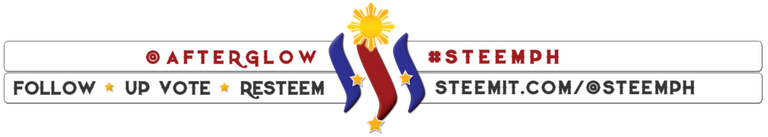Once in a while there might be a computer on your network that you need to configure its connection to use Static IP addresses.
What if after you changed its network from dynamic to static it became unable to connect to the internet even though you correctly configured its IP address, Subnet mask, and Default gateway?
In that case, you might want to put your Default gateway as your "Preferred DNS server".
Yesterday, one of my co-employees called me because he cannot connect to the internet after an upgrade to their DSL internet to Fiber has taken place one day ago.
My co-employee's computer is actually using Static IP addresses even before their internet was upgraded to fiber but the "Preferred DNS server" is blank.
What I did next is I instructed him to type his computer's Default gateway IP address into his computer's "Preferred DNS server", and voila, his computer is now able to browse the internet.
Some computers and network only need the IP address, Subnet Mask, and Default gateway to configured to be able to connect to the internet.
I have experienced this before, the "Preferred DNS server can be blank", but sometimes it needs to be configured, just like in my co-employee's case.
How does the computer unable to connect to the internet?
It may depend on your network setup. In the case of my co-employee, their old internet connection is directly coming from a router-modem.
Now, the newly installed fiber internet now has a "bridged router" and a "router". Maybe the change in the network setup now needs a computer's "Preferred DNS server" to have an entry instead of blank.
Note: You can always try to use your Default gateway as your Preferred DNS server.